Welcome to the Portable Biz Club!

If this is your first visit, scroll down to the "Getting Started" Section.
Free Portable Biz Club Members
VIP Portable Biz Club Members
Having trouble signing up? Watch this 1 min video
Q&A Calls for VIP members:
October 28, 2015 10:00 a.m. PST (add to calendar by clicking the button below)
November 25, 2015 10:00 a.m. PST (add to calendar by clicking the button below)
Events:
Do you have an event you'd like that would benefit other members? If so, click through to my events page & I'll add it asap.
Promotion:
I have a "deals" page on my website where I promote time sensitive promotions. If you have a product that's on special, please let me know by sending in a support email
Connect with me online:
Getting started
Step 1:
If you haven't already, click here to get access to the free courses included in the Biz Training Club

If you're not enrolled, this page will still be empty. You should see the Portable Biz Club Bundle on this page. If it isn't click here, and select the "enroll" button.
Step 2: Start a course
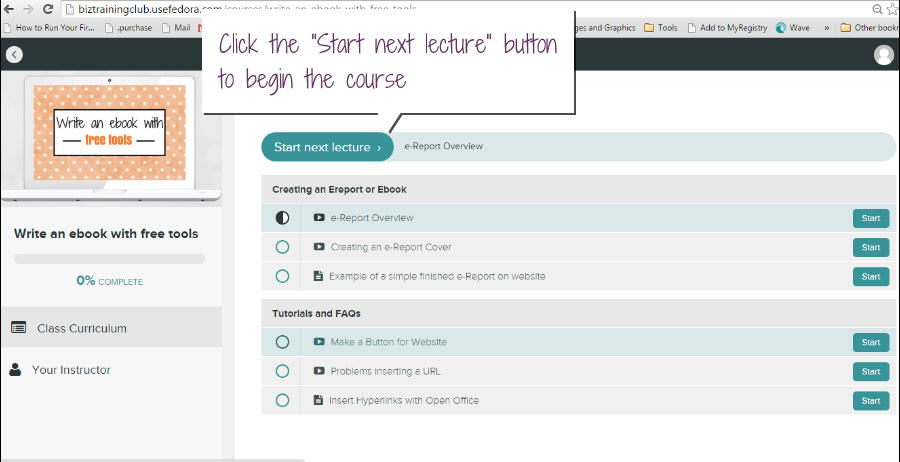
Select the course from your "My Course" page, and then select "Start Next Lecture".
You'll also notice on this page that
you can see all of the lessons. Quickly move to any of the lesson by clicking on it. You don't need to go in the order that you see them. You can, but it's not a requirement.
Step 3: Navigation
As you go through the lessons, you'll see the course completion change on the left hand side (I really like that feature - it helps me to stay motivated to finish). And you'll see a similar bar on your "My Courses" page again when you go back to it later.
Downloads:
If the lesson has a video or pdf, you may see a download link directly below it (like the screenshot below)

Discussion:
If you have questions or comments anywhere throughout the course, login with your Facebok account to join the discussion.
Settings:
If you don't like "auto play" videos, click on the item that looks like a gear (see image above). With the settings option open you can toggle on/off
- Autoplay
- Autocomplete
- Type of video Html or Flash
- the speed of your video

Support
- Access the Facebook group for support from other members. Sometimes they can get back to you faster than I can.
- Watch to see if the chat bubble is on in the bottom right hand corner. If it is, I'm sitting at my computer and can help on the spot.
- Look in the knowledge base (on the Support page) for common questions. I'll keep building it up to be a more robust tool for you over the coming weeks, months and years.
- Send me a note, either on the support page, or by replying to an email I've sent to you. I'll reply as soon as I can (usually within 24 hours)
Interested in other courses?
Browse through the courses in the Portable Biz Club here, or send me a note anytime via the Support link above.



